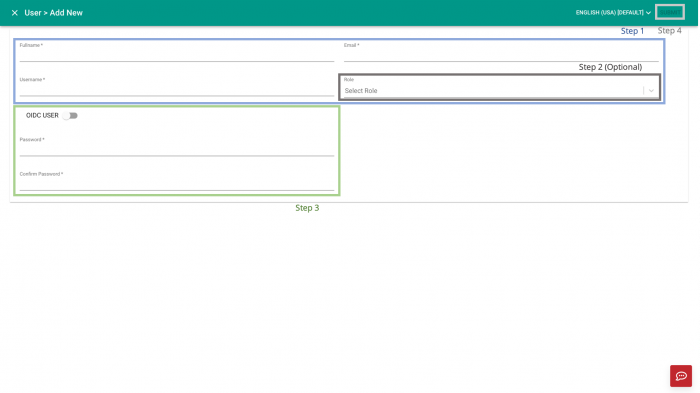V2/CMS Tutorial/User Tools/Creating Content/User/User
From Senfi Docs
Add User
See Pre-requisites for User creation for what you need before creating a User.
Adding a User can be broken down into two major steps:
Note: Mandatory fields are marked with an ‘*’. The following steps assume that the user is already logged in to the CMS.
Create New User
- Go to the
 User tab.
User tab. - Select
 ADD NEW. Go to Fill in User Information.
ADD NEW. Go to Fill in User Information.
Fill in User Information
- Fill in the necessary fields (Fullname, Username, Email).
- Select the "Role" of the user from the dropdown list (Optional).
- See Add Role to learn how to add a Role to the CMS. Note: Users need a Role to login to the CMS but not the Digital Twin.
- See Add Role to learn how to add a Role to the CMS.
- Choose the authenticating method.
- You can choose from two methods - Password or OpenID Connect (OIDC):
- Password:
- Enter password.
- Confirm entered password.
- OIDC:
- Enable OIDC by
 enabling OIDC USER.
enabling OIDC USER. - Fill in "OIDC ID".
- You can choose from two methods - Password or OpenID Connect (OIDC):
- Select "SUBMIT" (top right corner) to add the User.