V2/Digital Twin Tutorial/Getting Started/Login
From Senfi Docs
Revision as of 14:00, 1 July 2021 by Elysia.Tan (talk | contribs)
Signing-in - Digital Twin
The Digital Twin supports two ways of signing-in to the Login to the Digital Twin- Normal Sign-in and Single Sign-on.
Normal Sign-in
 1. Enter your Username into the "Username" field. Select "NEXT".
1. Enter your Username into the "Username" field. Select "NEXT".
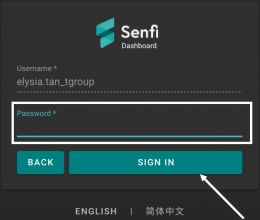 2. Enter your password into the "Password" field. Select "SIGN IN".
2. Enter your password into the "Password" field. Select "SIGN IN".
Single Sign-on
 1. Enter your OIDC ID into the "Username" field. Select "NEXT".
1. Enter your OIDC ID into the "Username" field. Select "NEXT".
2. You will be redirected to sign-in via your organization's chosen OpenID Identity Provider.
