V2/Concepts/Overview
From Senfi Docs
Concepts Overview
The Concepts section helps you learn about the parts of the Senfi system and the way Senfi combines data from various silo systems in your building and represent them in the 3D building model as a Digital Twin. This section also helps you obtain a deeper understanding of how Senfi works.
Senfi Solution Architecture
Here's a diagram of Senfi solution architecture showing the high-level outline of Senfi and the components it is built from.
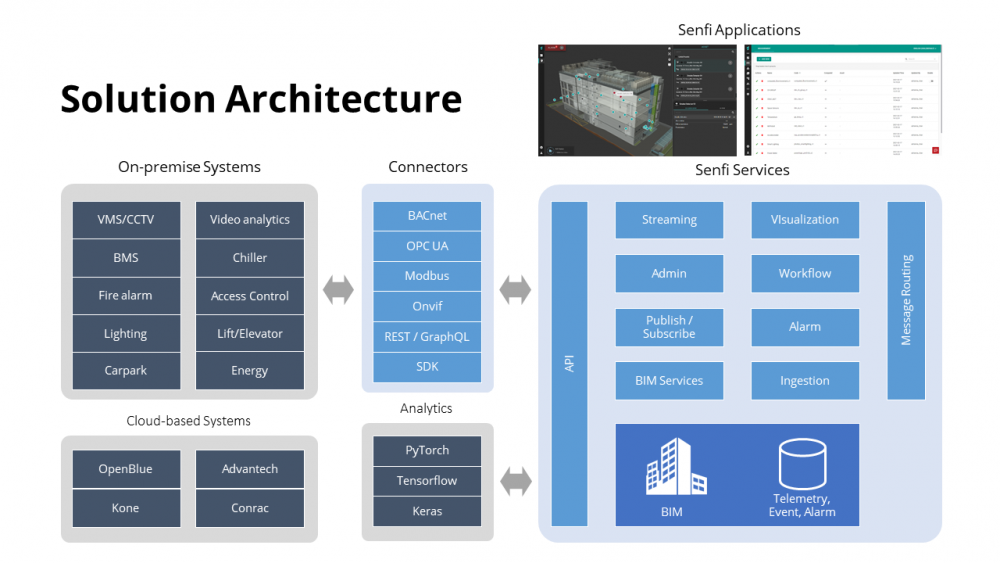
The whole Senfi cloud-based managed monitoring and alerting service is made up of the following components:
- 3rd Party On-premise Systems
- Buildings have on-premise systems such as BMS, Chiller, Fire alarm, Access Control, VMS/CCTV etc., which require unification for single pane of glass monitoring.
- 3rd Party Cloud-based Systems
- Buildings can also have cloud-based systems such as OpenBlue, Advantech, KONE, Conrac etc. to be unified.
- Connectors
- Senfi communicates with on-premise and cloud-based systems via Connectors built on standard communications protocol for building automation and control systems such as BACnet, OPC UA, Modbus etc.
- Senfi API
- The Senfi platform offers an open API to allow integrations with external systems. The core of Senfi' control plane is the API server. The different external systems all communicate with one another through the API server.
- BIM Services
- Senfi is able to ingest BIM models, 3D models prepared in 3D modelling software, or User drawn models as the basis of the Digital Twin.
- Ingestion
- Senfi ingest data from external systems and stores them in Senfi cloud via Metrics, Measurements and Assets. These data are then integrated with the 3D model to provide a live Digital Twin.
- Workflow
- Using the ingested data, Senfi's autonomous workflow engine allows Users to configure workflows to automatically monitor/manage building operations.
- Event
- Workflows can generate Events, and Users can define the actions (e.g. sending out notifications, commands etc.) to be executed when the event is triggered.
- Alarm
- For notable events generated, Users can raise them as an alarm to bring attention to the special situation.
- Streaming
- Senfi supports on-demand streaming of data such as video footage from CCTVs.
- Admin
- Senfi provides administrative controls for Admin users to manage user access to the data.
- Visualization
- As a frontend application, Senfi provides Digital Twin application for visualization of the unified systems.
What's Next
- Learn about Site, Building/Blocks/Levels (BBL)
