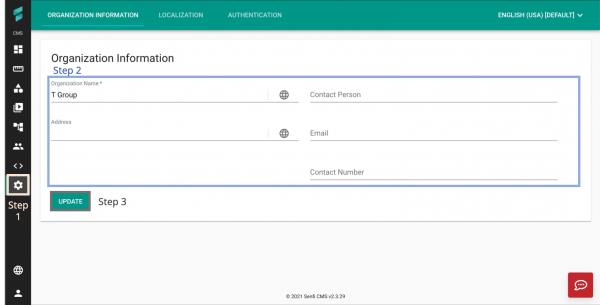V2/CMS Tutorial/User Tools/Organisation Settings/Information
From Senfi Docs
Edit Organisation Information
Note: Mandatory fields are marked with an ‘*’. The following steps assume that the user is already logged in to the CMS.
Steps
- Go to the
 Settings tab.
Settings tab. - Edit the necessary fields (E.g. Organisation Name, Address, Contact Person etc.).
- Select UPDATE to save changes.